


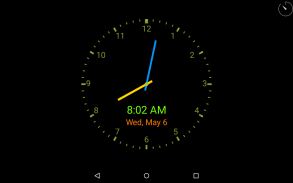
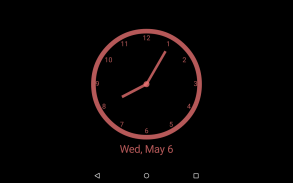








ClockView - Always On Clock

Descripción de ClockView - Always On Clock
"Screensaver and calendar in wallpaper theme and dark mode, Talking time and alarm, Current weather and world clock on the lock-screen."
Always On Display, AOD
ㆍAnalog, digital, hybrid compass.
ㆍScreen saver and sleep mode.
ㆍOn/Off with power button (Lock screen)
ㆍClock and calendar on the wallpaper.
ㆍSeconds (hands) and 12/24-hour display.
ㆍYear and date, day of the week.
ㆍBattery level and temperature display.
Useful functions and options
ㆍEasy change to night mode.
ㆍAdjust the clock brightness.
ㆍAuto-off when flip or in pocket.
ㆍMemo with handwriting and S-Pen.
ㆍBouncing ball game for eye training.
ㆍSet the alarm and timer.
ㆍColor, position, and size setting.
ㆍDigital clock font setting.
ㆍ8 Types of home screen widget.
Talking clock by voice
ㆍHourly time by voice.
ㆍTalking alarm messages by voice.
ㆍUseful for medication, meetings.
Current waeather info
ㆍWeather icon or scroll text display.
ㆍLocal sunrise, sunset time display.
Dual time world clock
ㆍWorldwide local time display.
ㆍDual time display on widget.
Floating clock
ㆍAnalog and digital.
ㆍAlways display on top of all app screens.
ㆍClock move by touch and drag.
※This app does not collect any personal information.
"Protector de pantalla y calendario en tema de fondo de pantalla y modo oscuro, hora de conversación y alarma, el tiempo actual y el reloj mundial en la pantalla de bloqueo".
Siempre en exhibición, AOD
Compass Brújula analógica, digital, híbrida.
Sa Protector de pantalla y modo de suspensión.
ㆍ Encendido / apagado con botón de encendido (pantalla de bloqueo)
ㆍ Reloj y calendario en el fondo de pantalla.
ㆍ Segundos (manos) y pantalla de 12/24 horas.
ㆍ Año y fecha, día de la semana.
Display Visualización del nivel de batería y temperatura.
Funciones y opciones útiles
ㆍ Fácil cambio al modo nocturno.
ㆍ Ajuste el brillo del reloj.
ㆍ Apagado automático cuando se voltea o en el bolsillo.
ㆍ Memo con escritura a mano y S-Pen.
ㆍ Juego de pelota rebotante para entrenamiento ocular.
ㆍ Ajuste la alarma y el temporizador.
Setting Configuración de color, posición y tamaño.
Setting Configuración de fuente de reloj digital.
ㆍ 8 tipos de widget de pantalla de inicio.
Reloj parlante por voz
ㆍ Hora por hora por voz.
ㆍ Hablar mensajes de alarma por voz.
ㆍ Útil para la medicación, reuniones.
Información actual del tiempo
Icon Icono del tiempo o pantalla de texto de desplazamiento.
Sunrise Amanecer local, visualización de la hora del atardecer.
Reloj mundial de hora dual
ㆍ Visualización de la hora local en todo el mundo.
Display Visualización de doble hora en el widget.
Reloj flotante
ㆍ Análogo y digital.
ㆍ Mostrar siempre en la parte superior de todas las pantallas de la aplicación.
ㆍ Reloj se mueve al tocar y arrastrar.
※ Esta aplicación no recopila ninguna información personal.



























